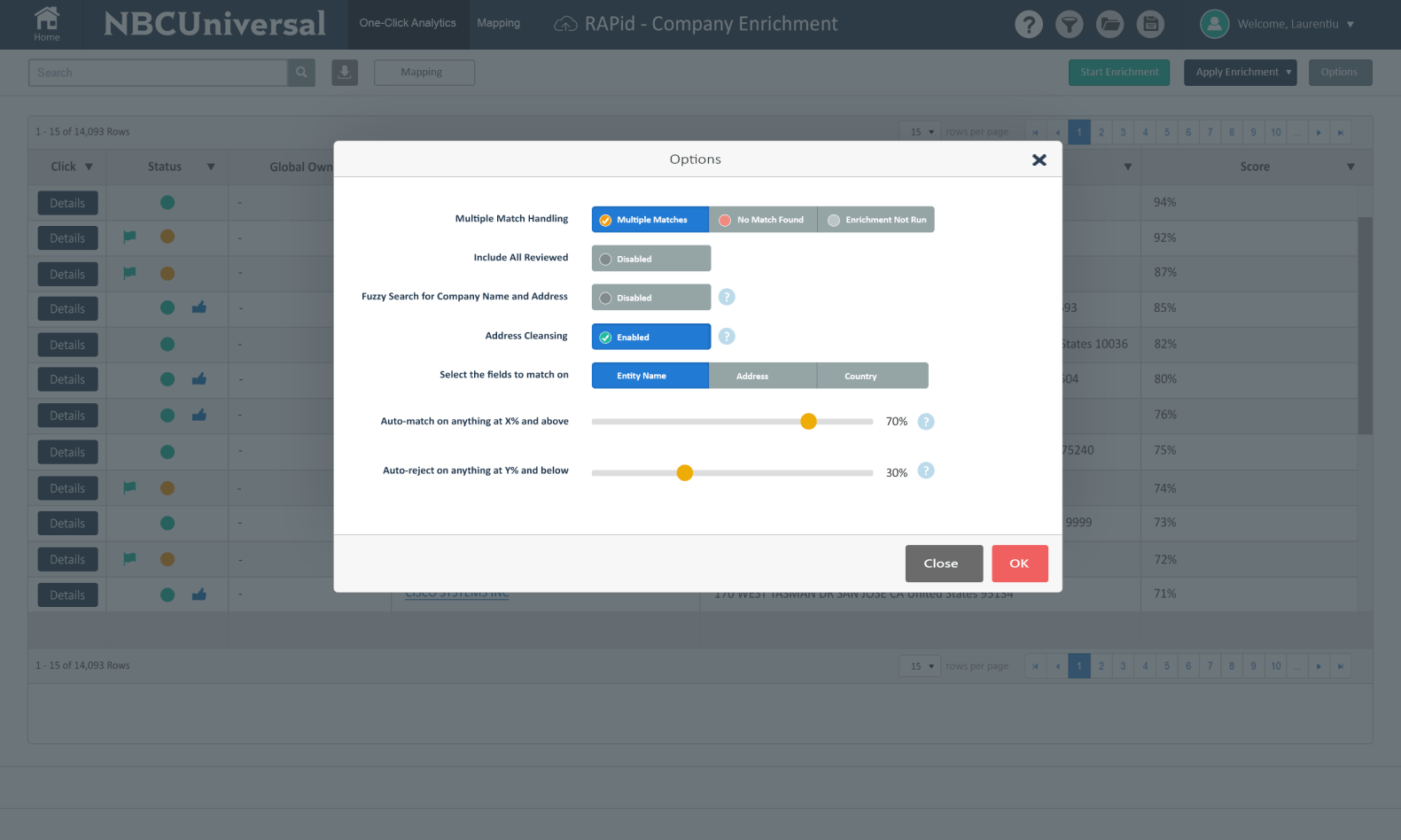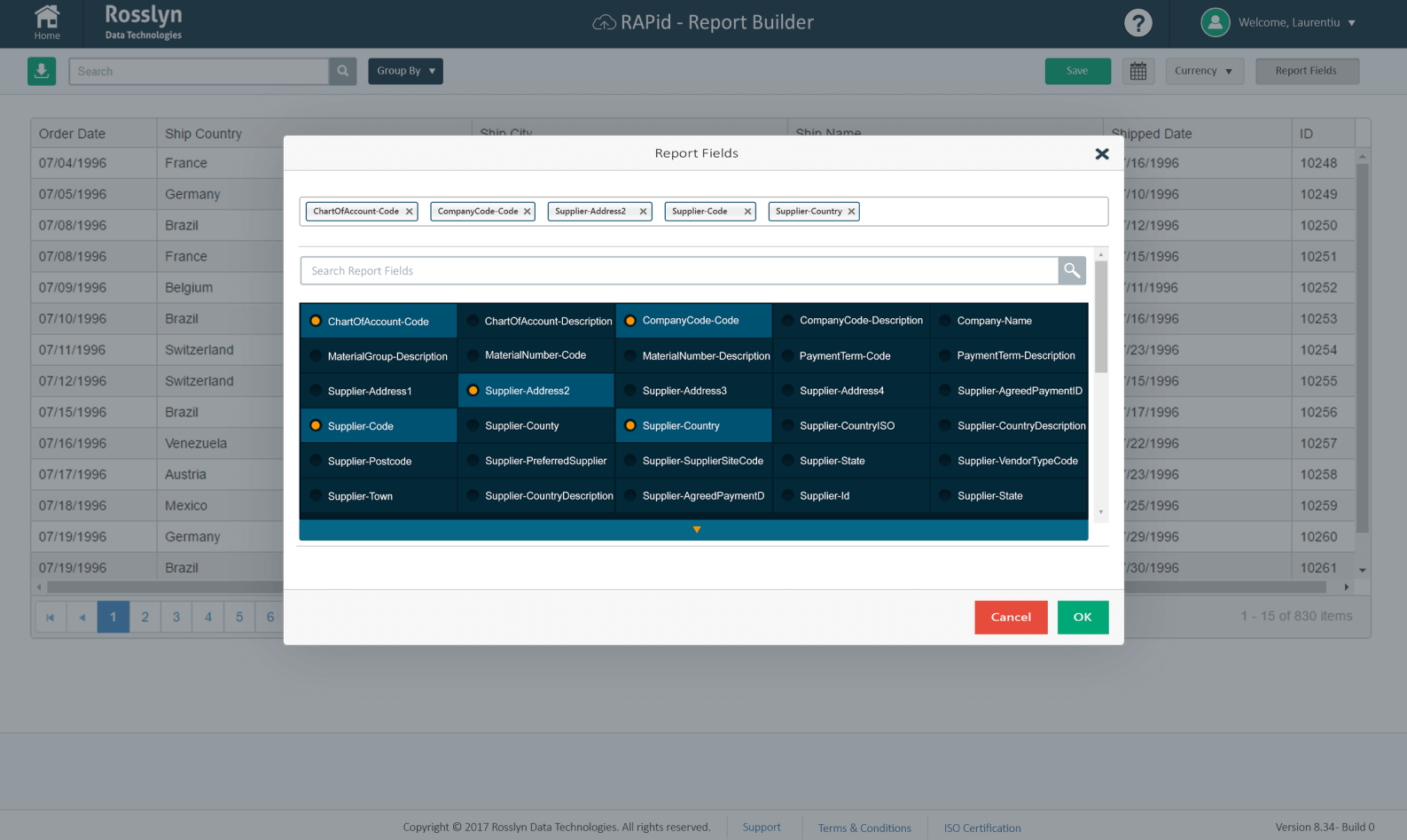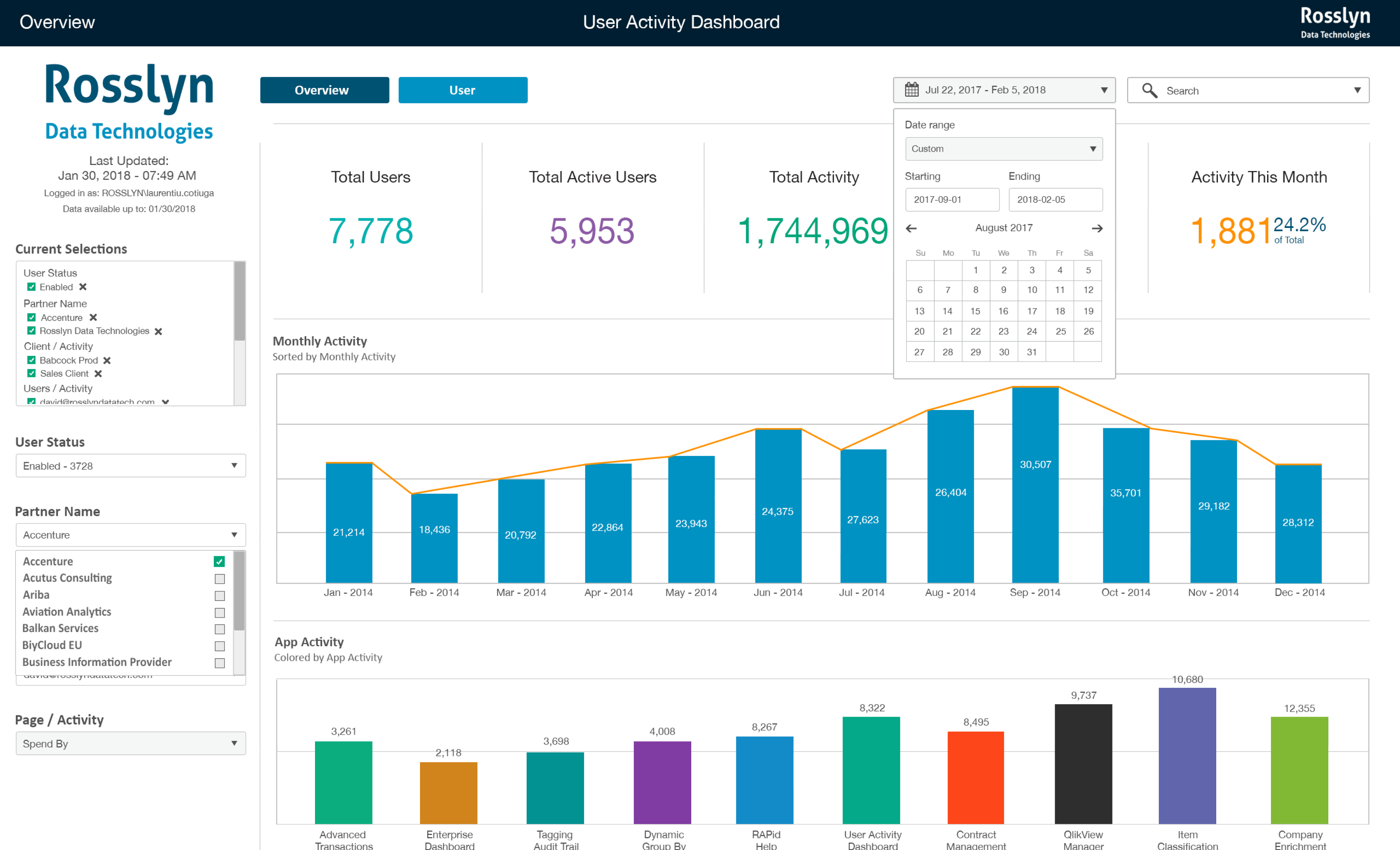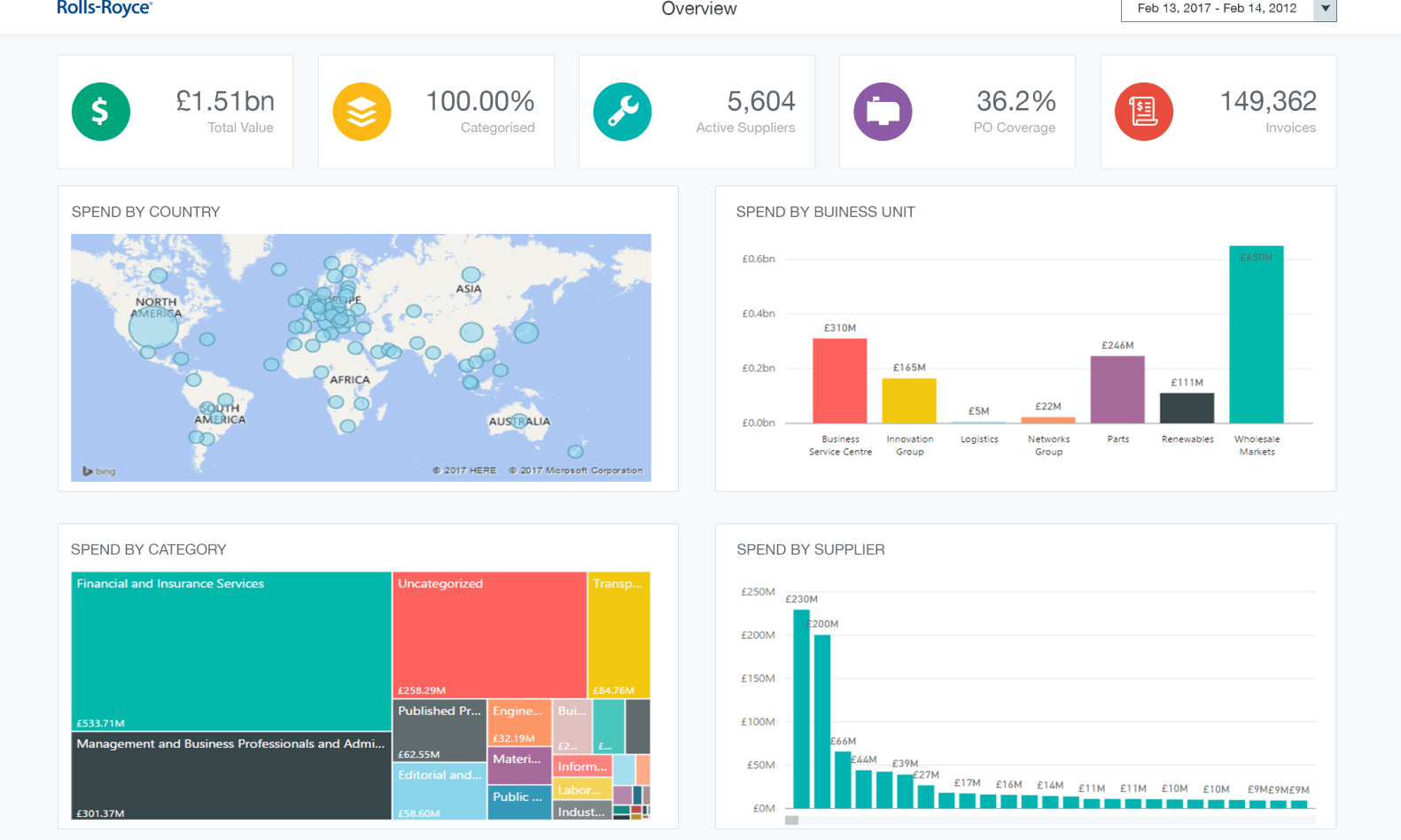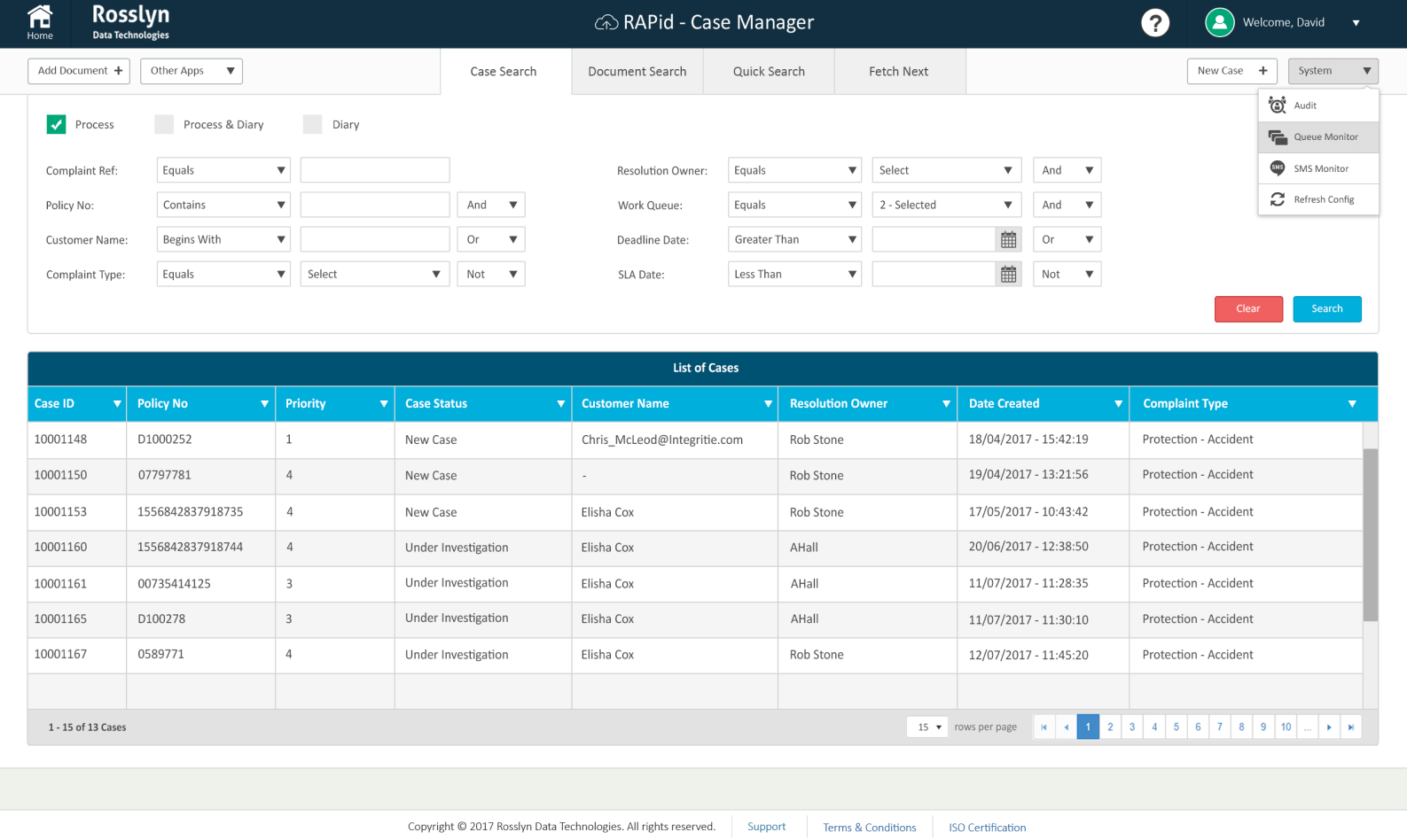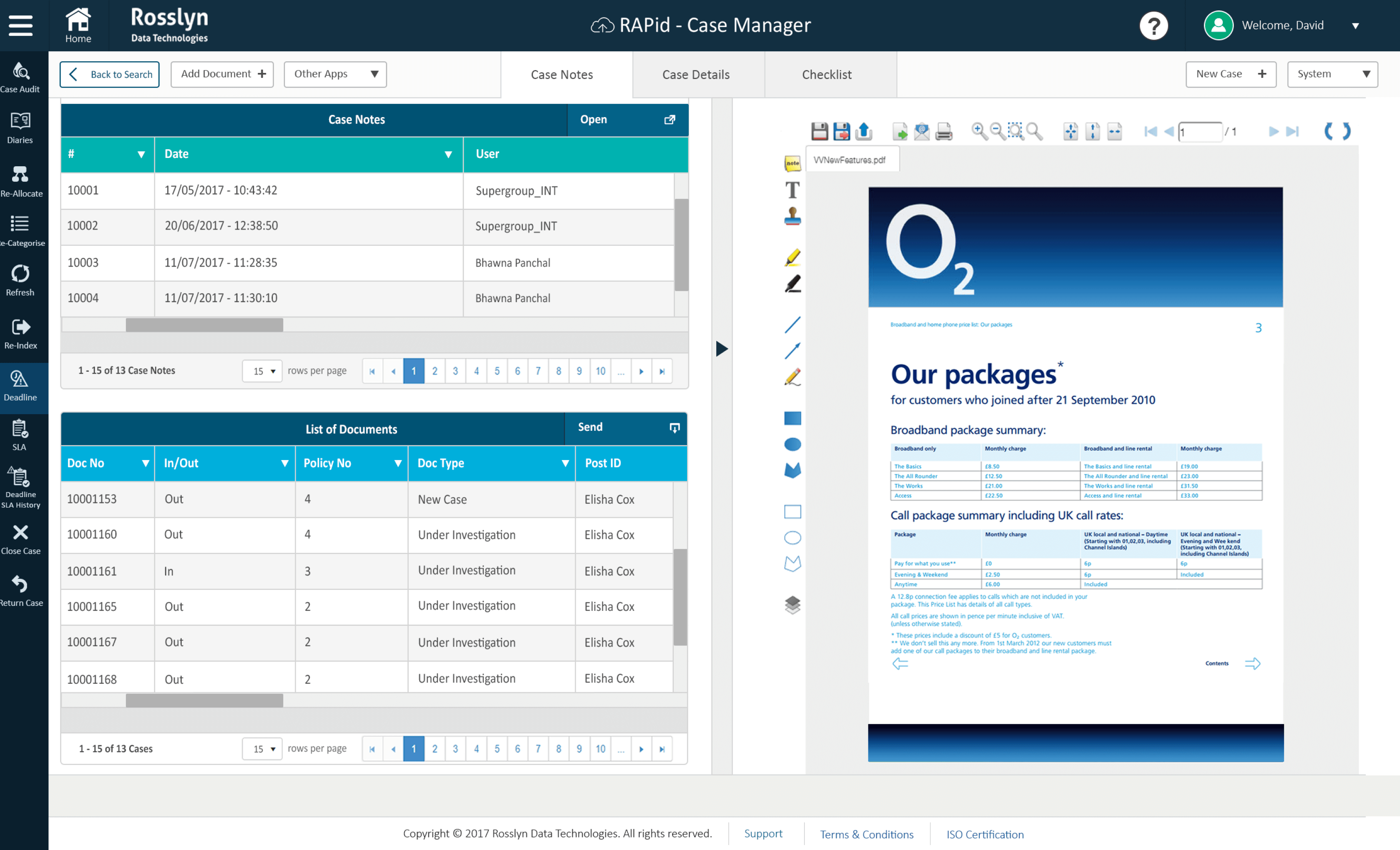RAPid Analytics
Rosslyn • Product Designer • 2016 - 2018
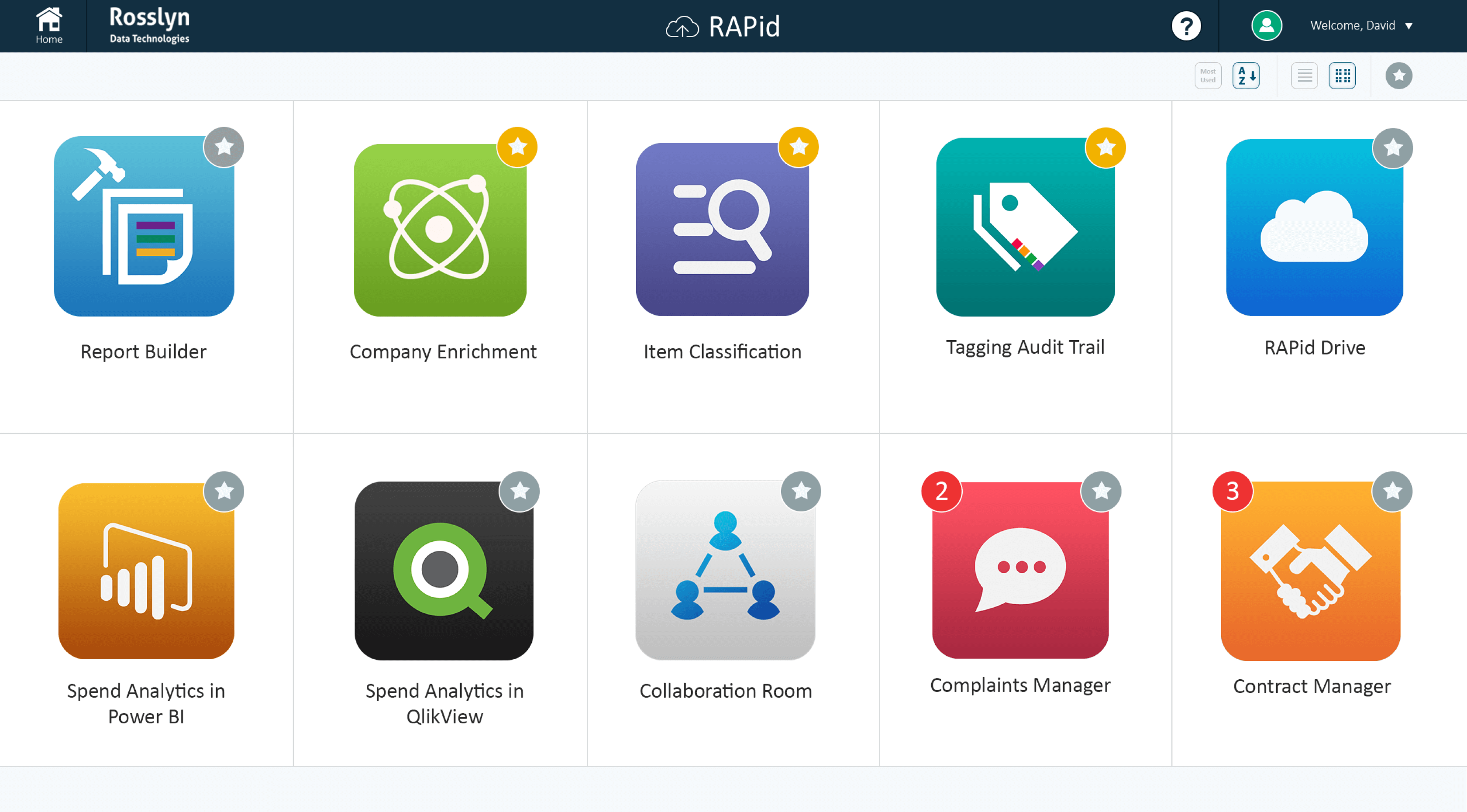
01 OVERVIEW
The project
RAPid is the main analytics platform provided by Rosslyn Analytics which is mainly helping big corporations like Barclays and Coca Cola to organise their data through a selection of standalone apps. The company started in 2007 and as you can image, UX standards have changed quite dramatically since then. The scope of the project was to identify issues with the existing platform, solve them, simplify the UX as well giving the UI a more modern touch. A big focus of this project was one of the main apps which was the Case Manager. As a consequence of the merger between Integritie and Rosslyn, the Case Manager had to be integrated, rebranded and revamped to be in sync with the Rosslyn branding.
My role
I worked on this project as a lead designer along with the Product Manager. My main role was to identify usability issues by talking to the customers, creating wireframes and prototypes then presenting them to the main stakeholders. This process happened until everyone was happy with the direction. Once we reached an agreement, I started building the finalised designs and helping developers to implement them. This was my first time when I started using an UCD approach and it’s also about the time when the field started to become ever more complex.
Results
A simplified RAPid platform with a more modern, professional UI
Case Manager app have been fully redesigned and rebranded to perfectly fit with the Rosslyn branding and the new UI
Increased customer satisfaction by solving some of their frustrations and problems through good UX principles
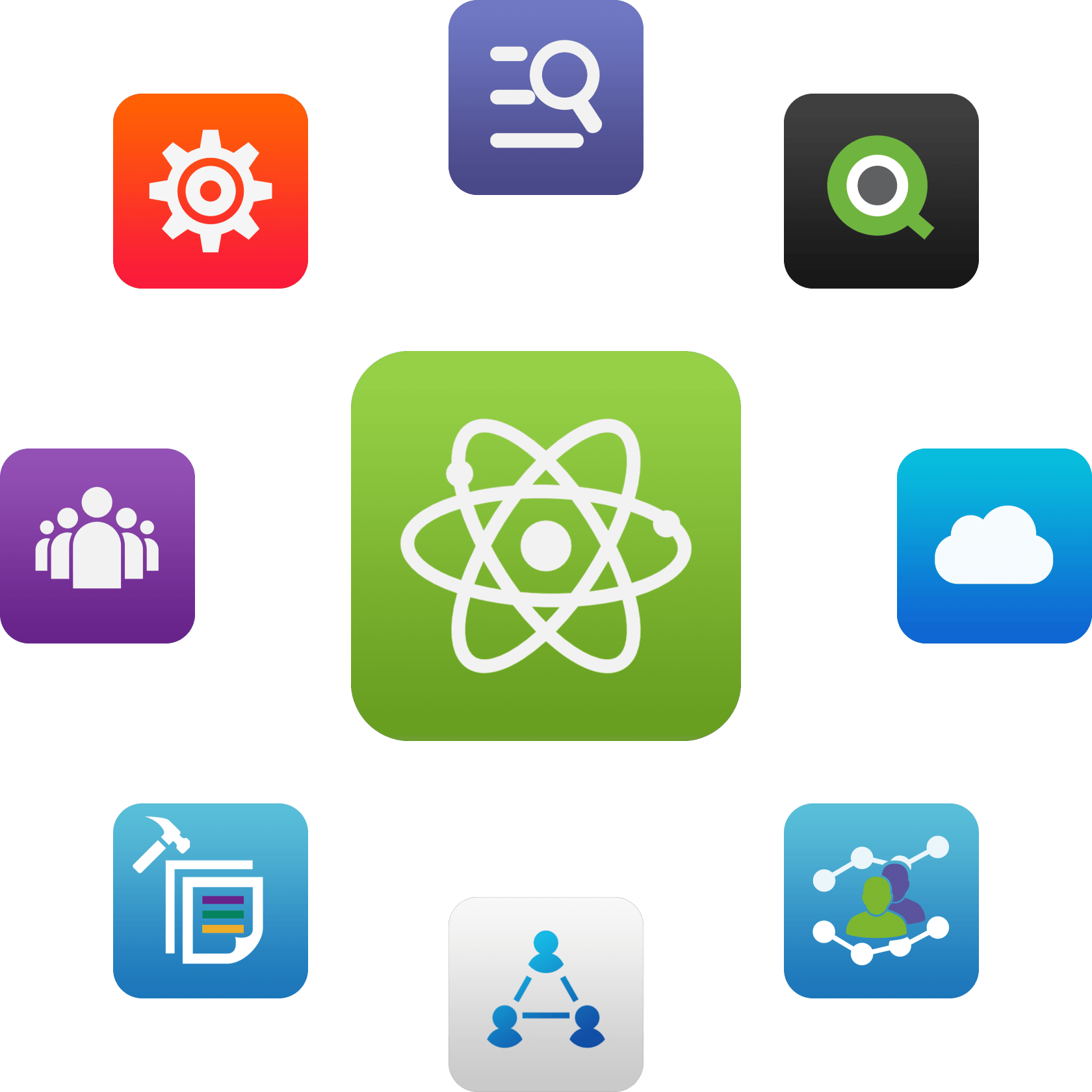

02 PROBLEMS
Hard to use
I don’t even know where to begin with this one but I can summarise by saying, this system was quite a nightmare 😂. The company started in 2007 and there was really not much “design” change since then. They’ve never had a designer or UX person looking into this software. Everything was conceptualised by the developers and built by developers with no regard of the user experience. As you can imagine, this was a great recipe for a really hard to use, high complexity piece of software with a really busy UI.
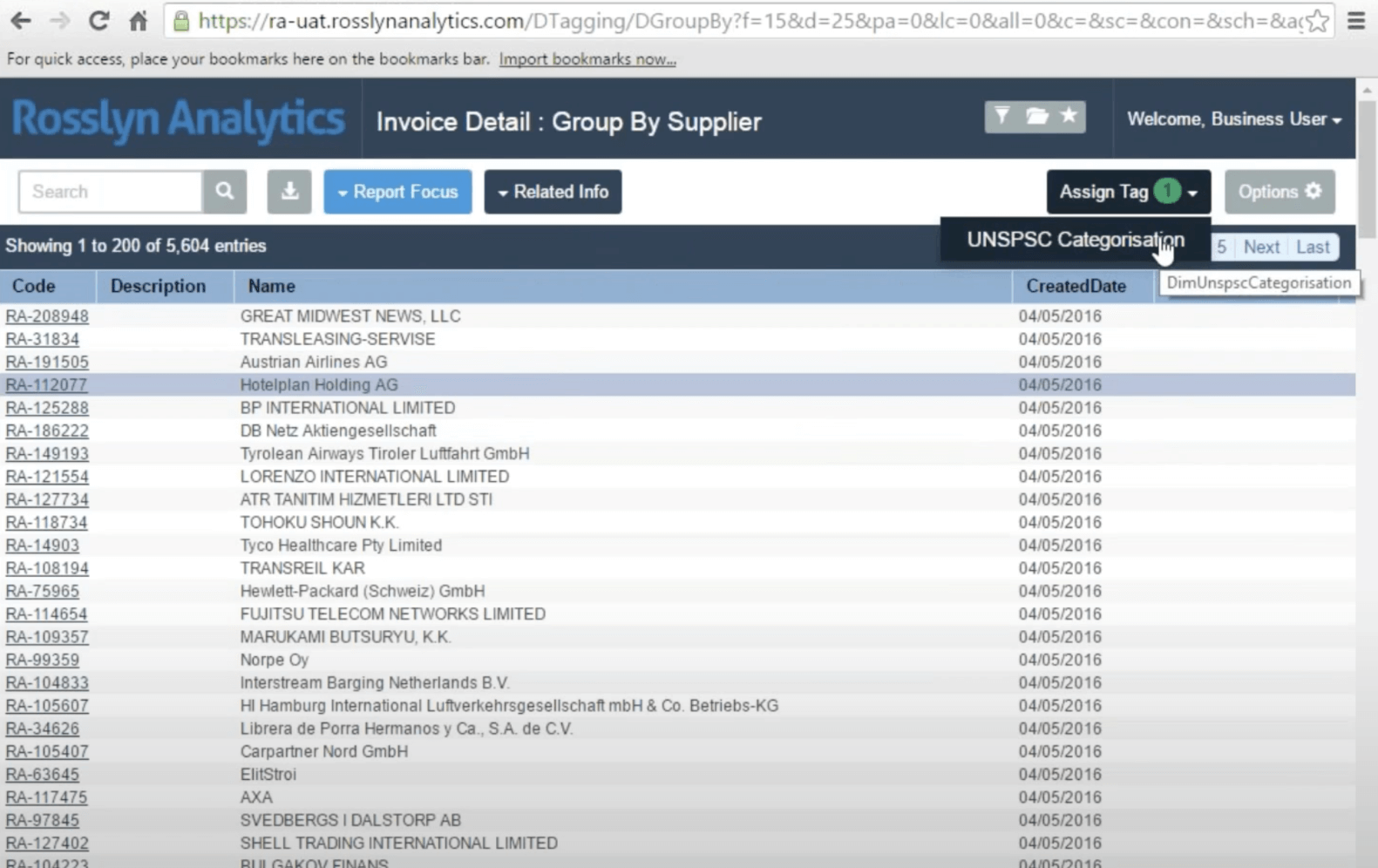
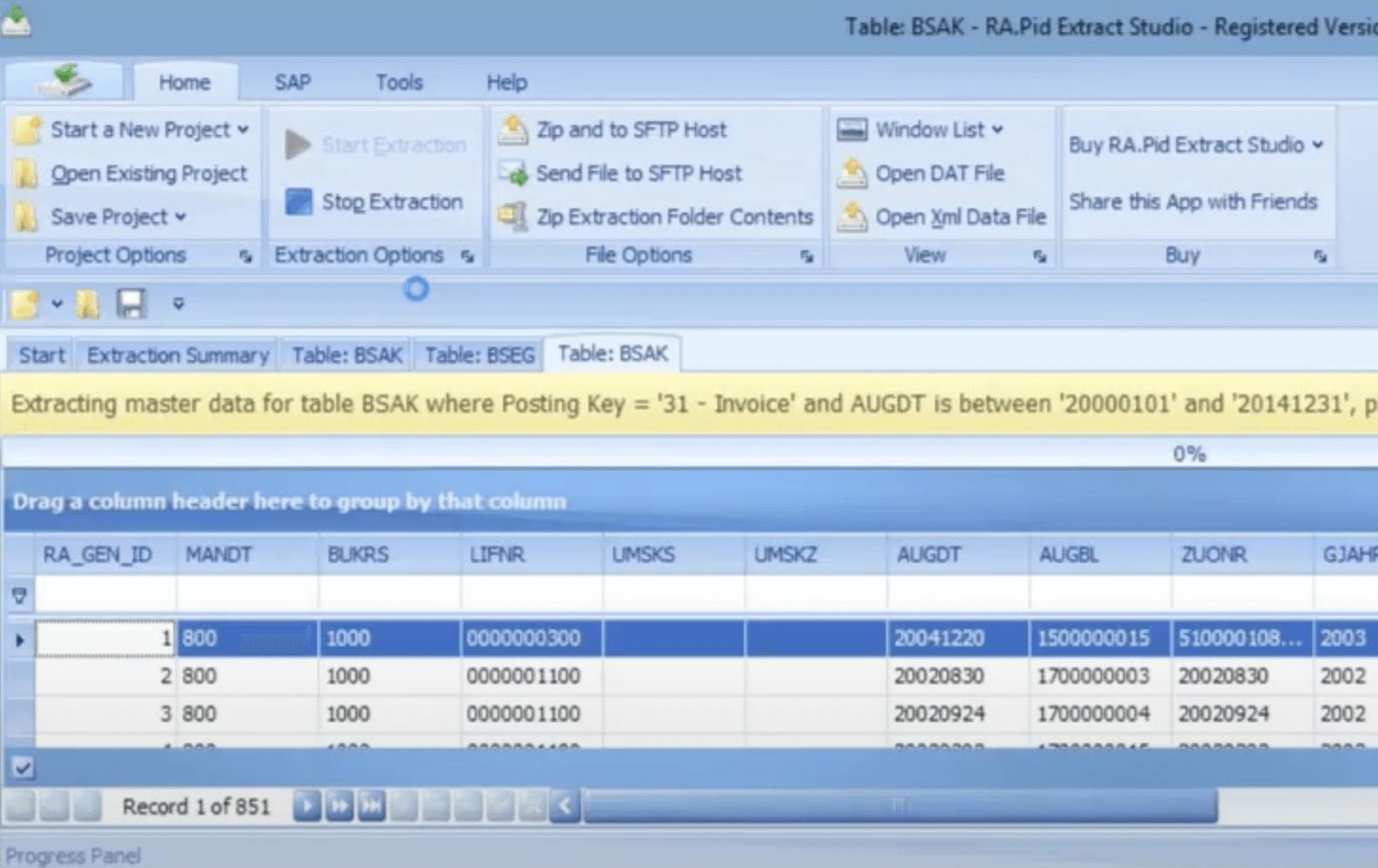
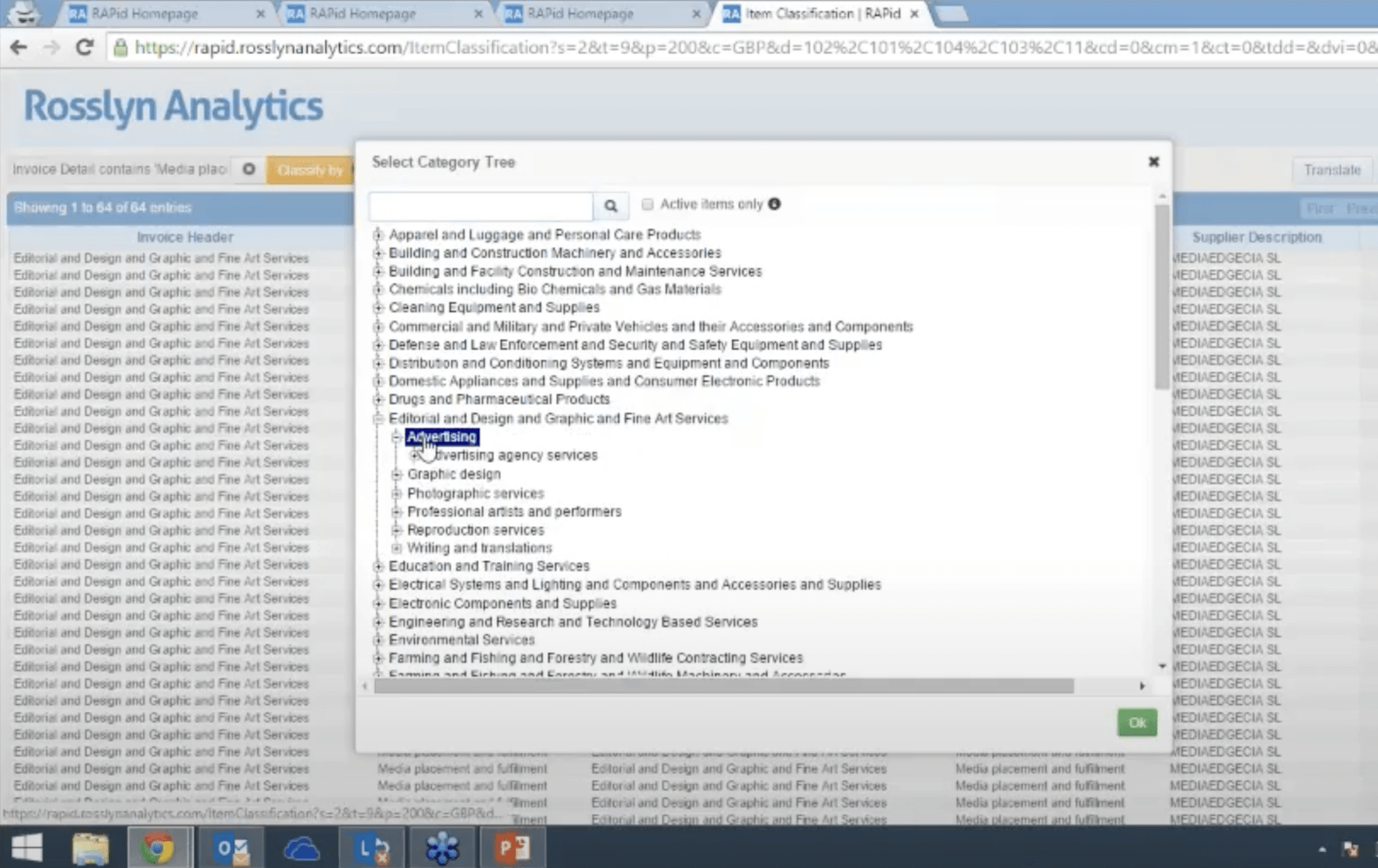
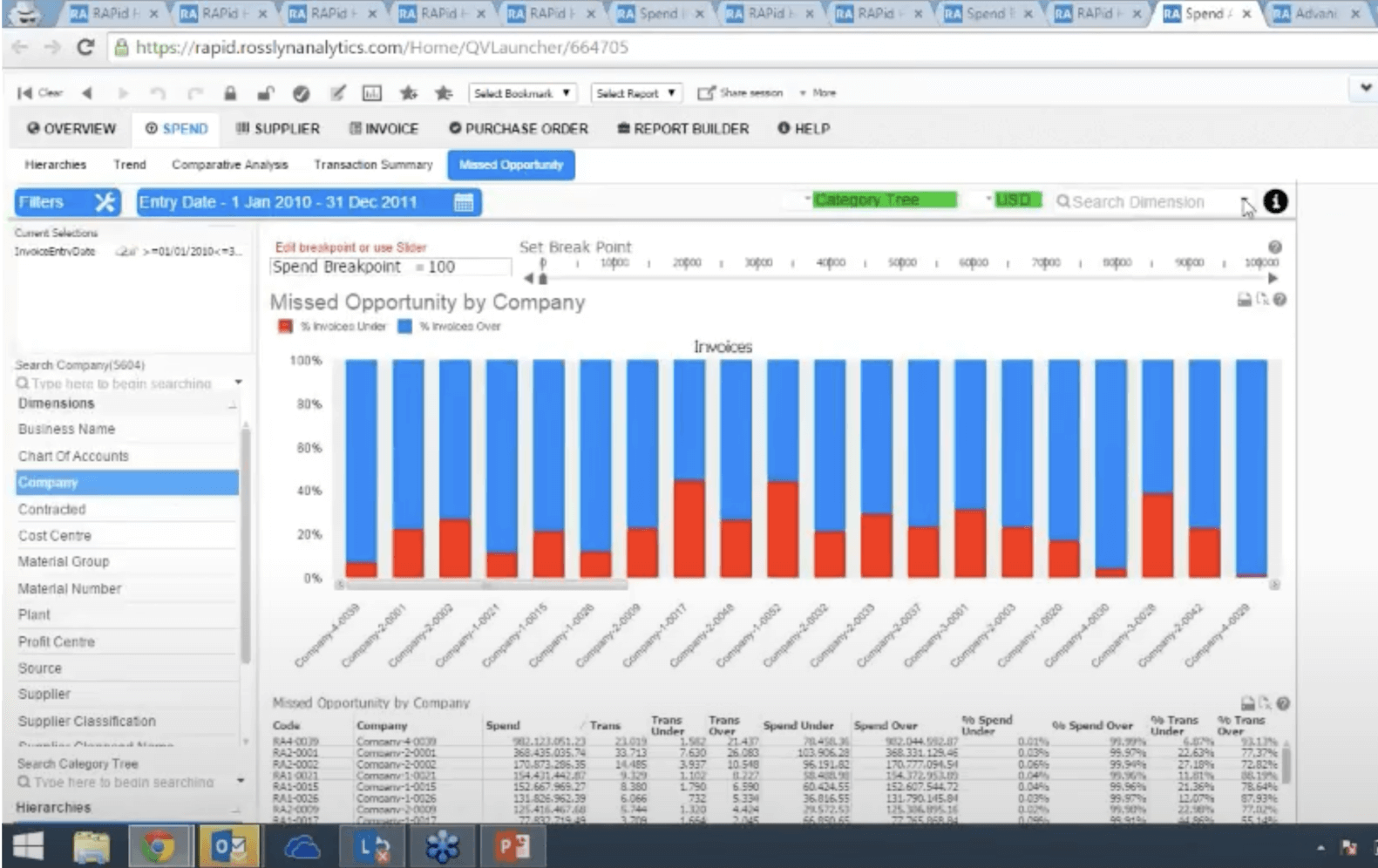
Design inconsistency
The whole Rosslyn ecosystem was full of inconsistencies and design was least of its problems. There was a very weird mix of Windows apps, combined with web apps and a sprinkle of third-party custom built dashboards. It was really hard to make sense of it all and categorise everything in a logical way.
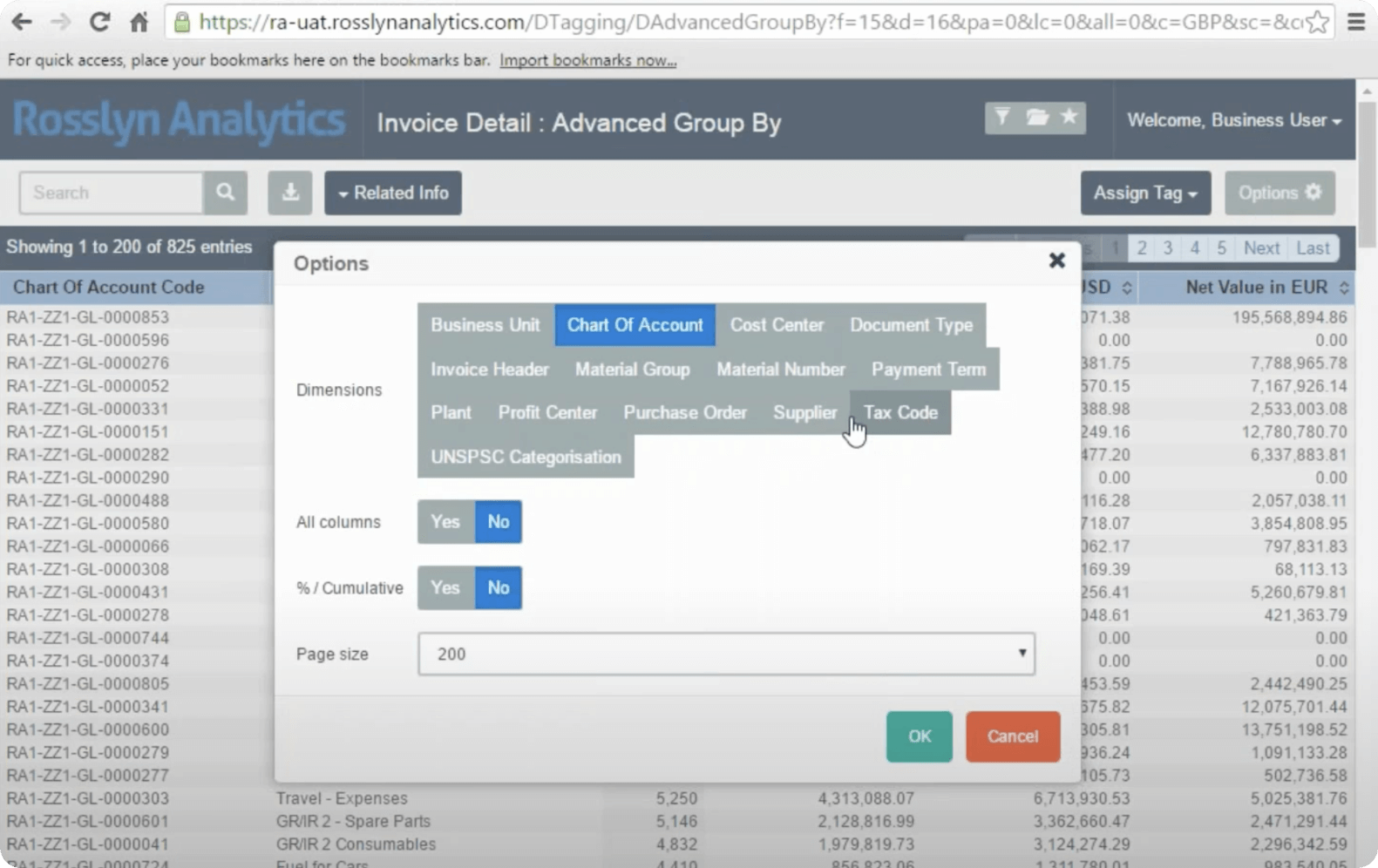
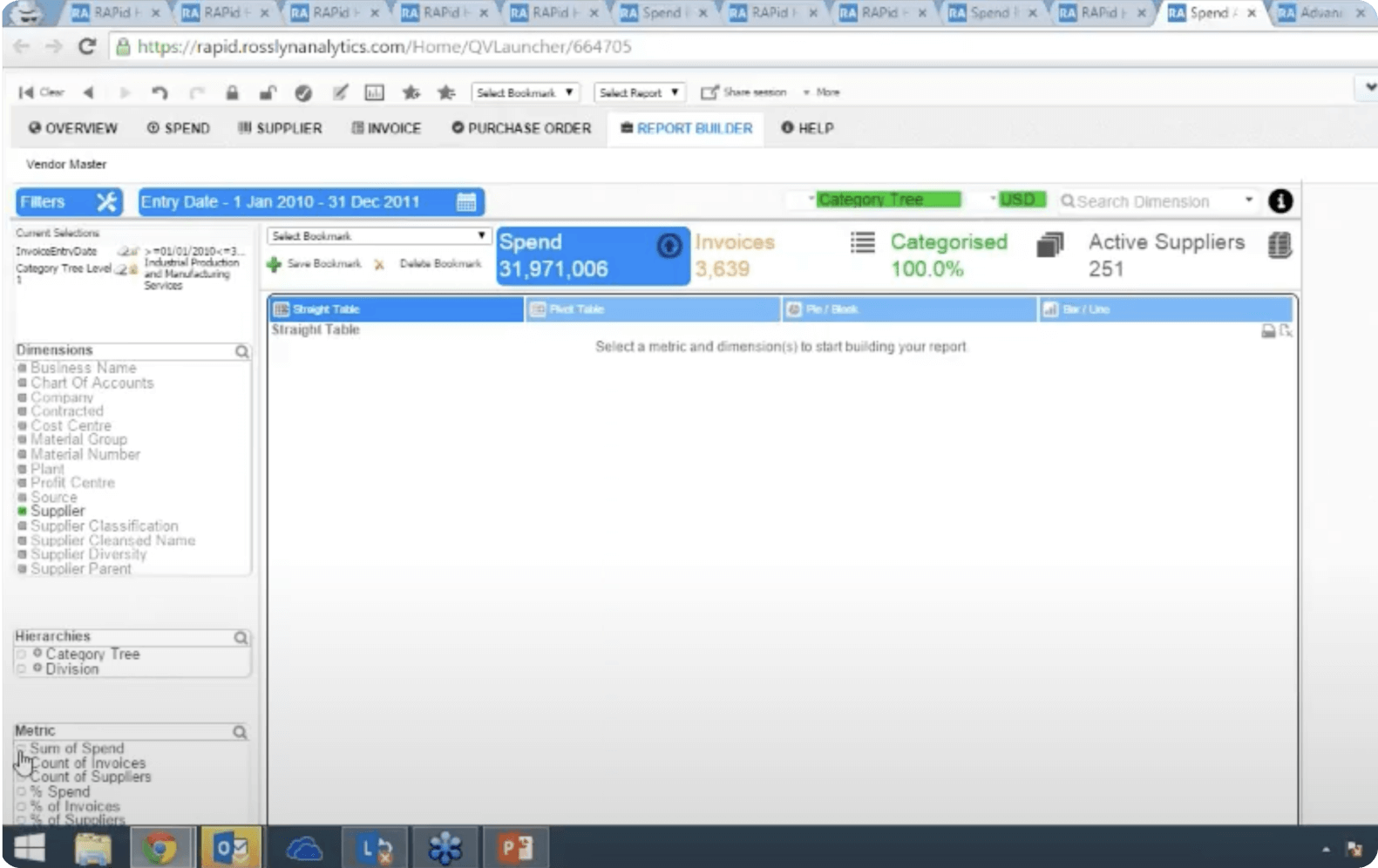
90s Interface
If you thought this was bad, wait until I get to the rest. So Rosslyn acquired a smaller company (Integritie) and I believe their system was actually built in the 90s with no UI change since then. If Rosslyn system had already some questionable UX and UI, combining it with a system built in the 90s would make any designer start sweating. Just a reminder, when I started working on this, it was 2017.
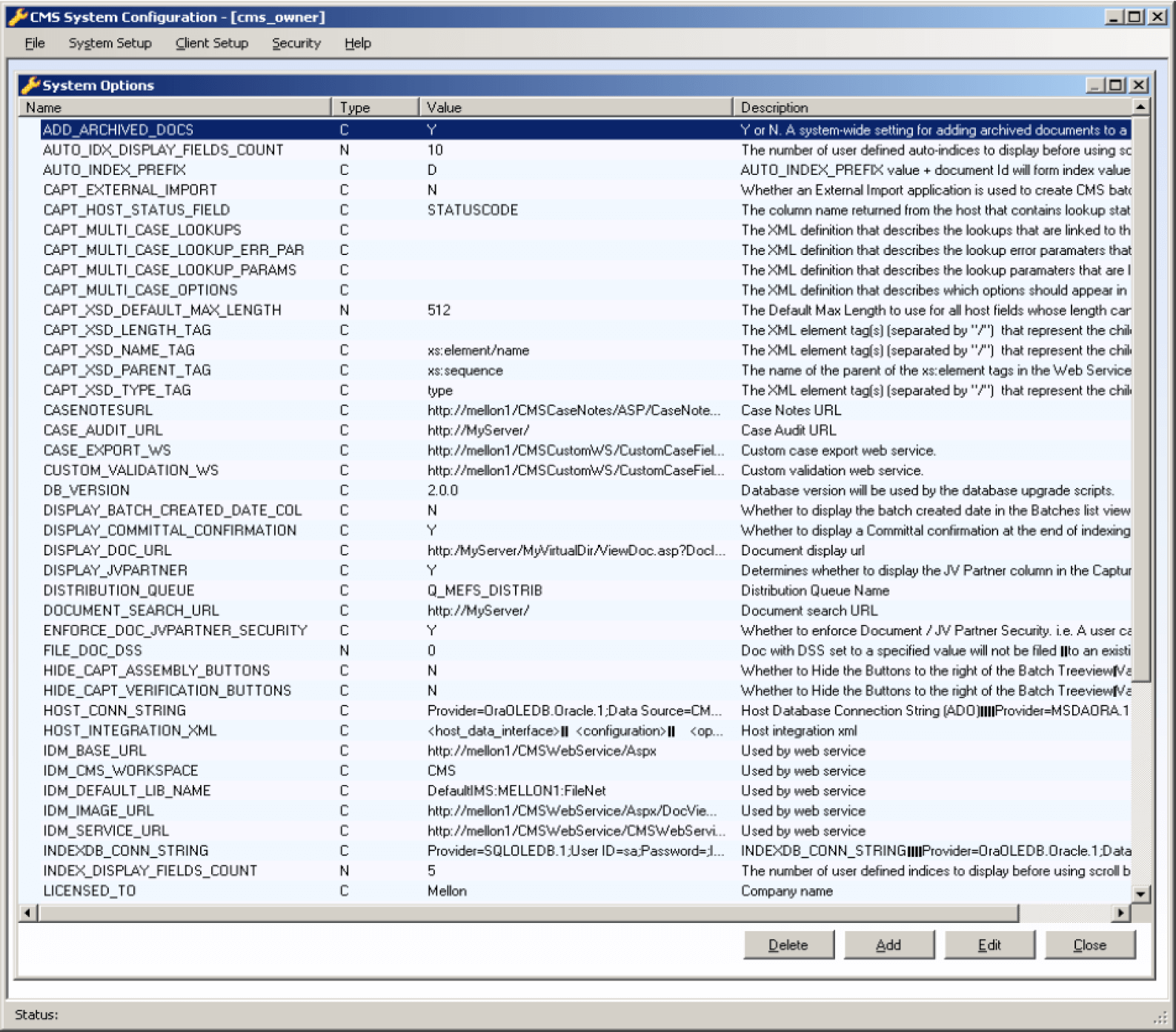
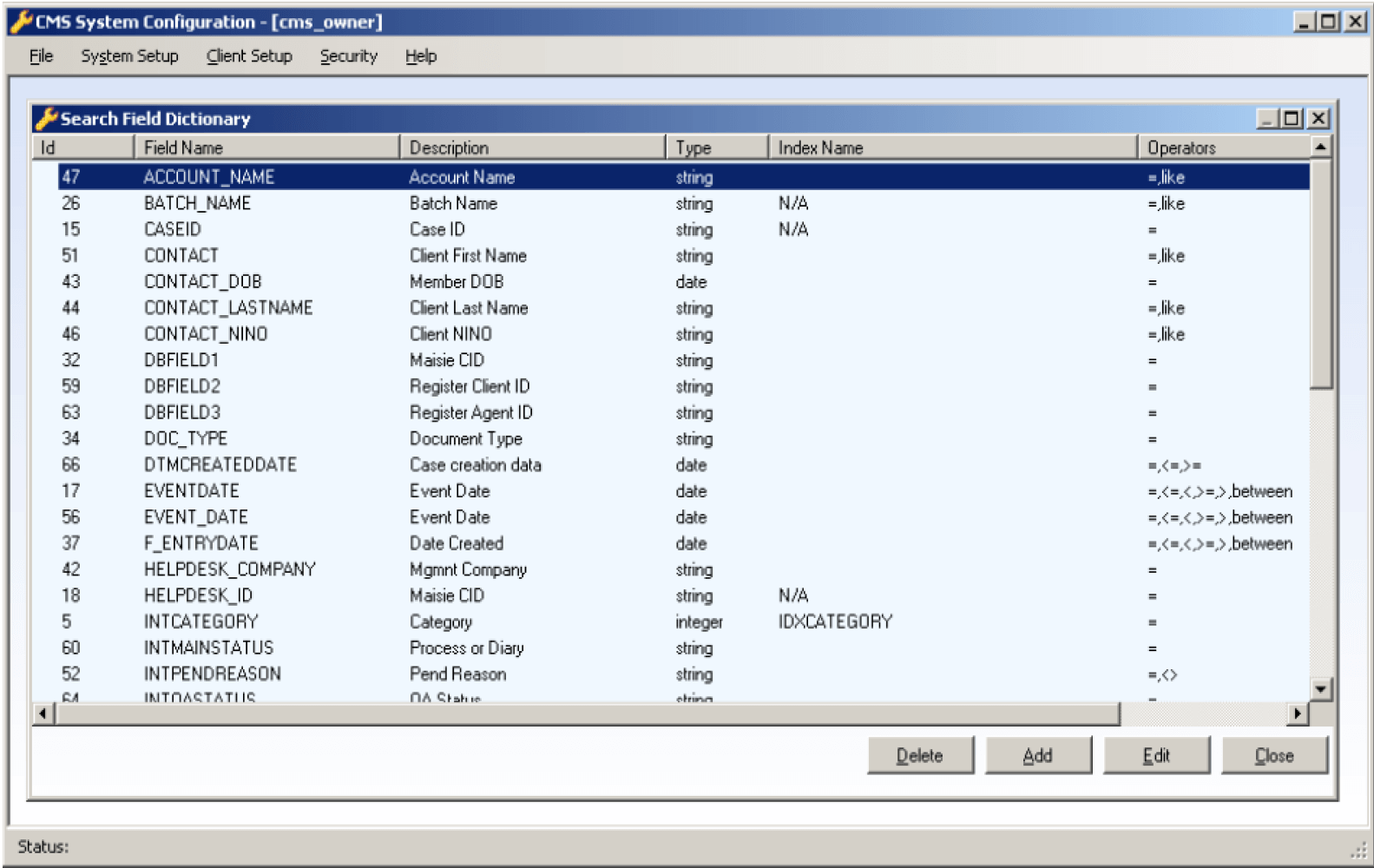
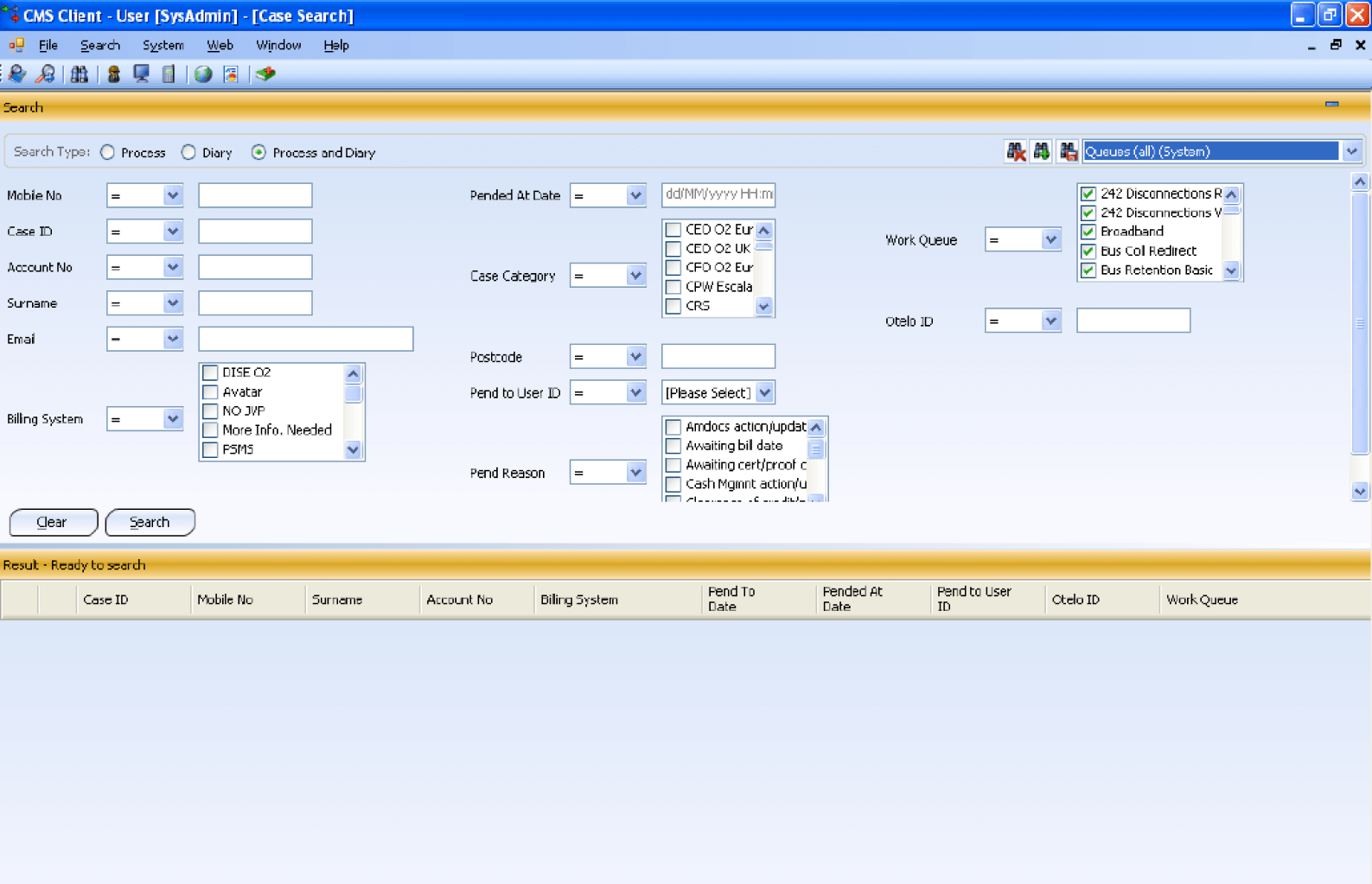
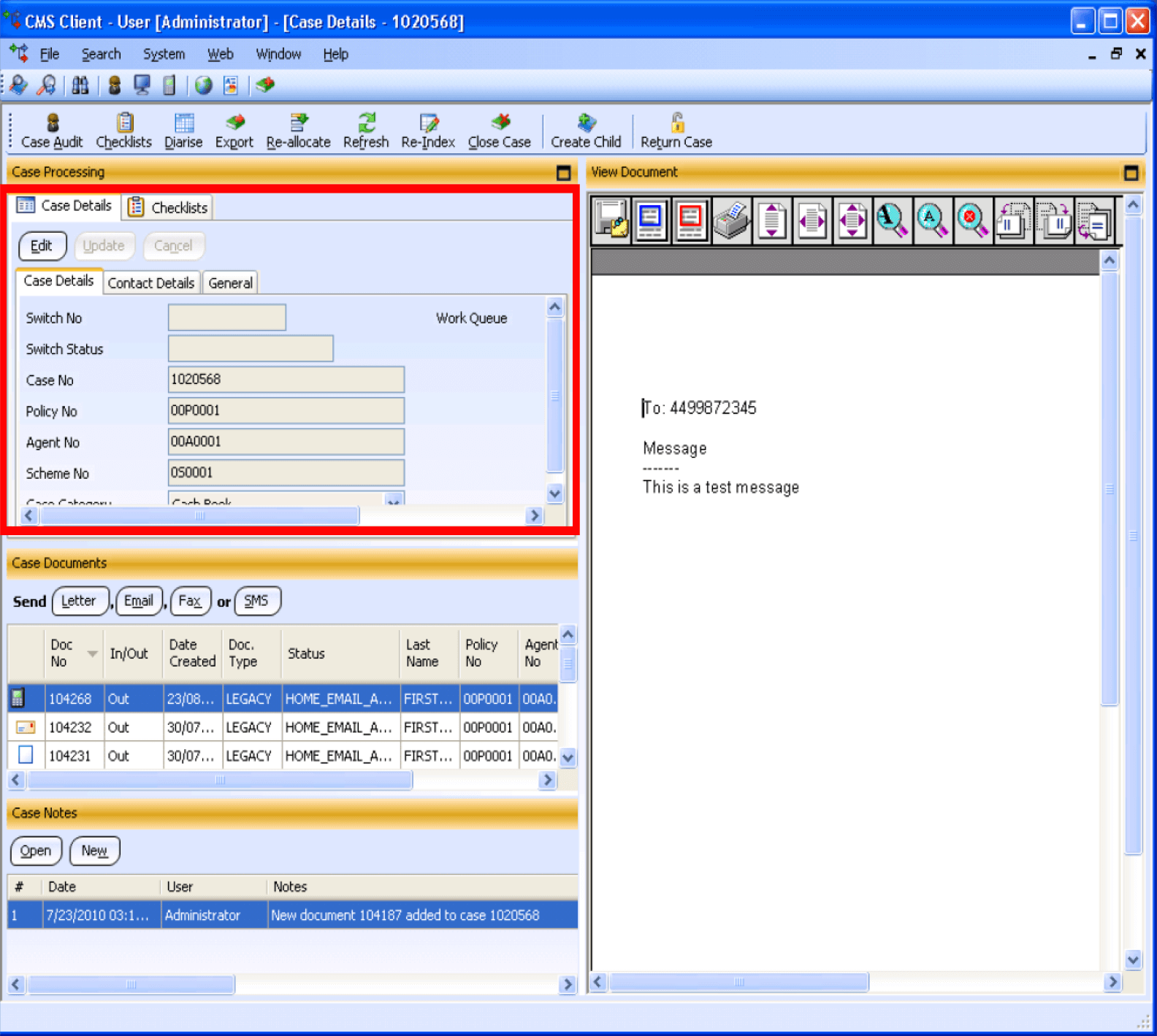
03 PROCESS
Design process
I’m not gonna lie, this was a pretty chaotic process but I do attribute it to my lack of experience at the time also. When you have a big tech team with a function based mentality, it’s a really hard sell to convince them of introducing UX processes into their workflow. However, I did try to do just that and there were significant improvements.
I put my UX hat on and I started evaluating the current software and defining the main problems which, if solved, could add great value to the customers. Throughout the company’s history, there was not much communication to customers so I started inviting some of them to Rosslyn offices and do some interviews. Needless to say, I discovered too many problems that I could ever address without starting the whole software from scratch. However, I focused on what’s actually possible.
After that, I started analysing all the findings, building some user journeys for some of the apps and starting creating some rudimentary wireframes. Once I proved some of those wireframes with the customers and the stakeholders, I just starting doing some hi-fi designs. Unfortunately, as I mentioned initially this process was far from linear and I jumped from one piece of software to the next without arriving at a finished stage for many of them. However, customers started to see these improvements and encouraged us to solve more problems.

Discovery
Although Rosslyn had Product Specialists, working and training customers, they weren’t UX specialists that were gathering feedback from customers. This is where I tried to fill the gap and tried to use the Product Specialists to invite some of their most engaged customers to our offices to do some user interviews. I prepared a set of questions and started doing some of these sessions, then grouped the findings into different categories to make sense of it all. Unfortunately there was too much functionality to be covered so I tried to focus on the most critical features based on what feedback I got from the users.
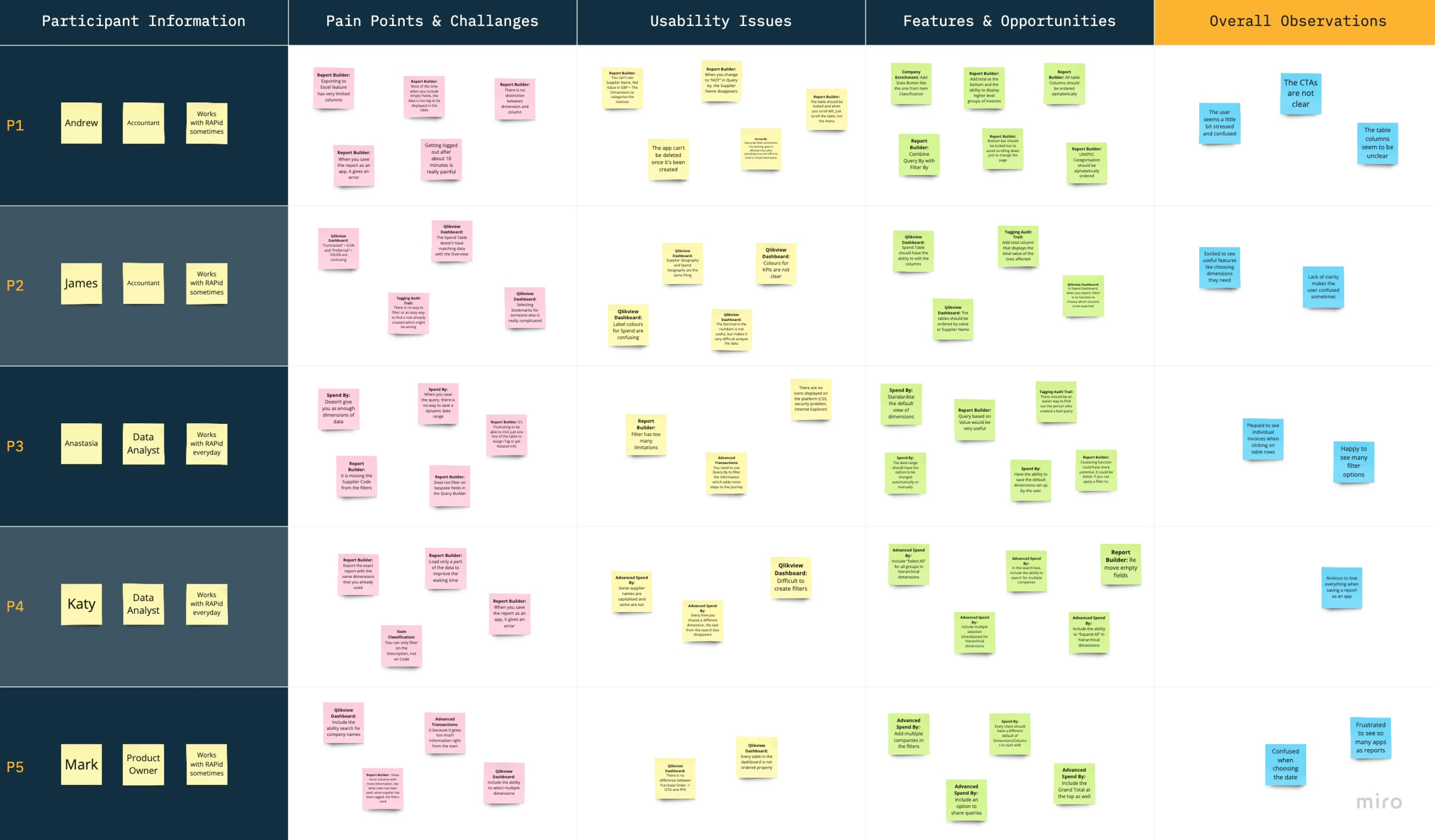
User journey map
Once I had some data from the user interviews, I started making better sense of it all. For that, I made use of some user journey maps to visualise and empathise with the issues the customers were facing and document some of flows too. I tried to focus on the most common actions they were performing and identified the issues they were struggling with. I created a couple of maps to also present the data to the stakeholders and get more buy-in to the UX process.
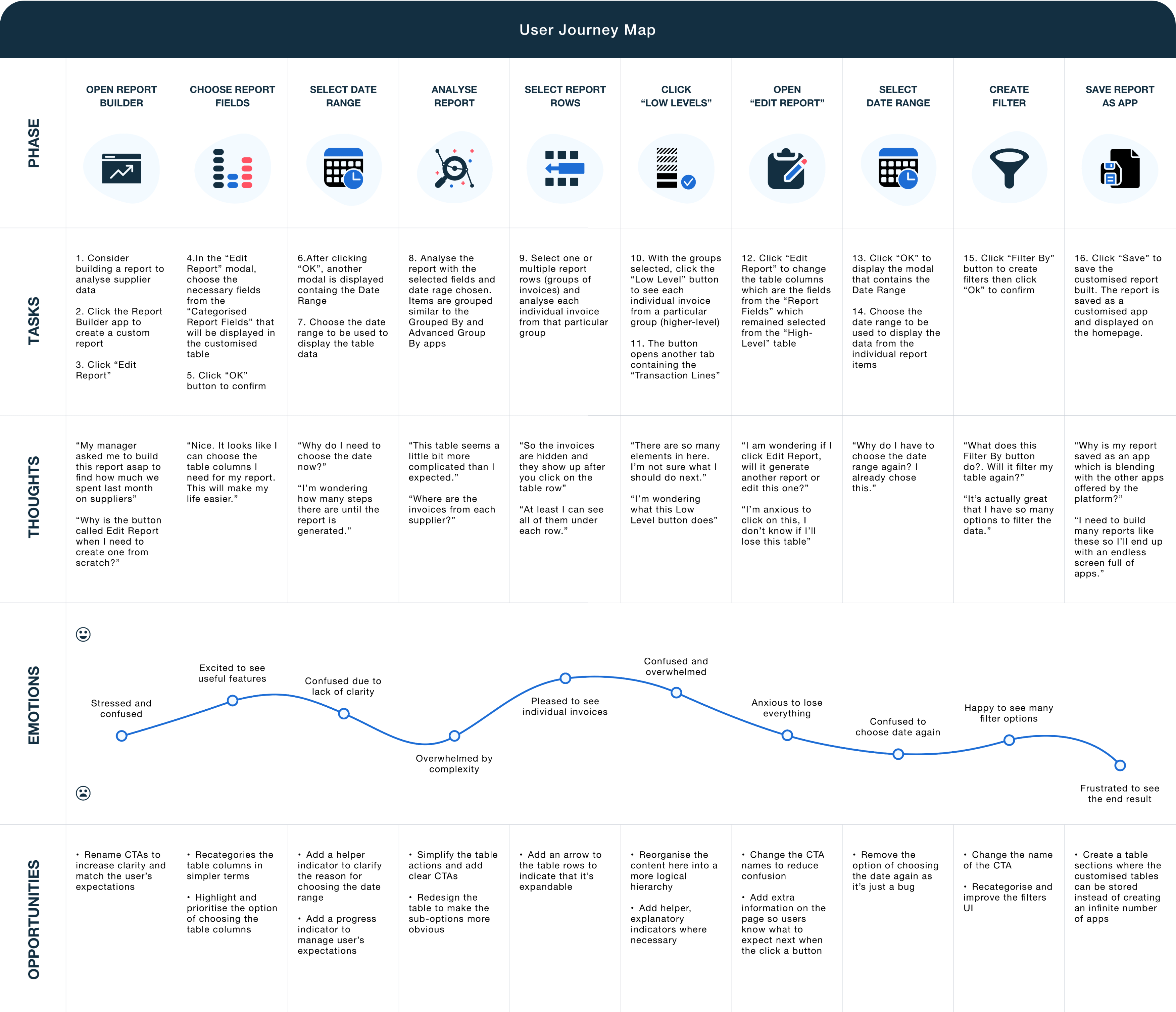
Ideation
After I narrowed down some focus areas, I just started experimenting with some wireframes using Balsamiq for rough ideas. As it was hard to get back the customers for more user testing due to their busy schedule, I tried to involve the Product Specialists as much as possible into the process.
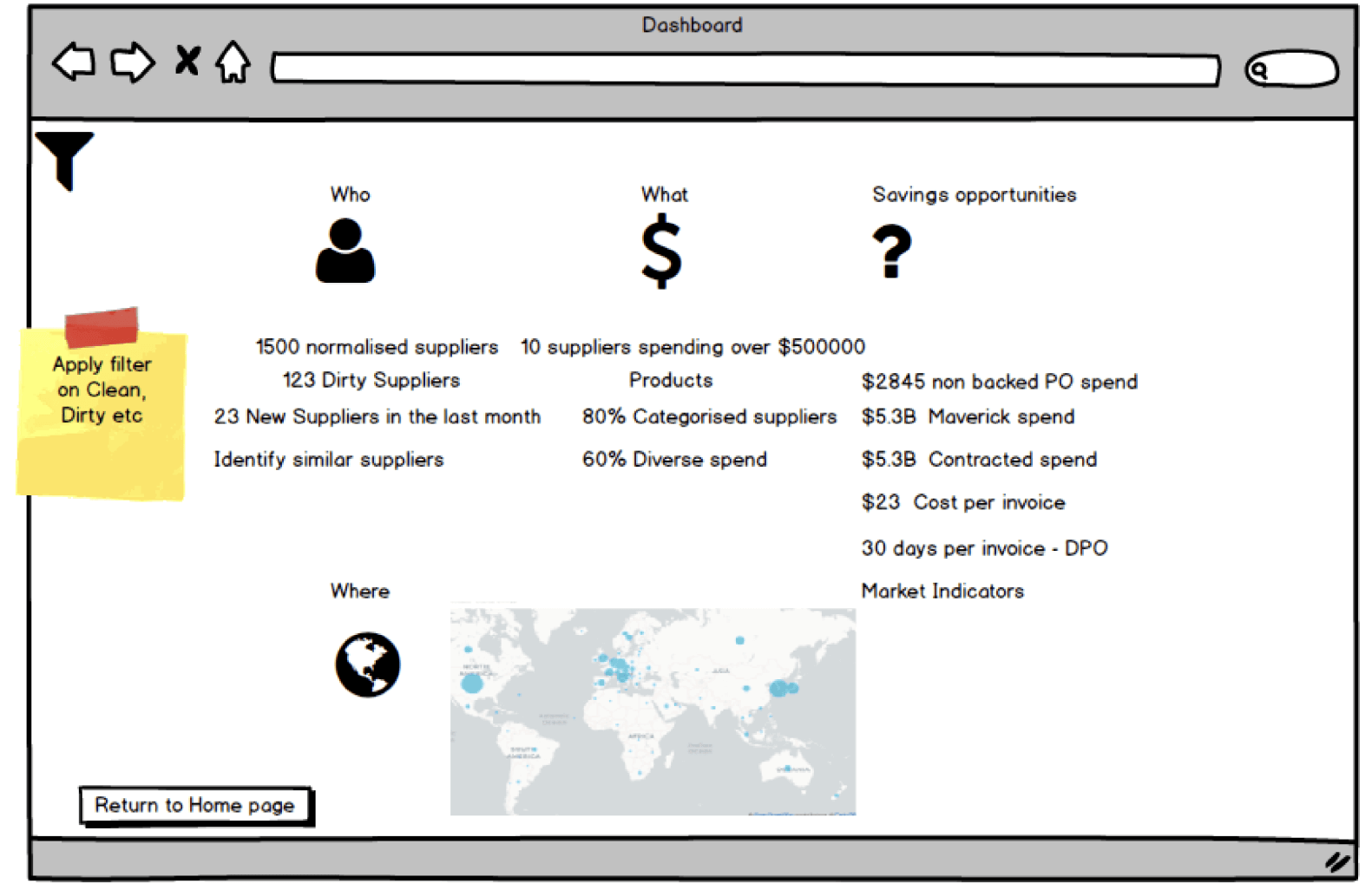
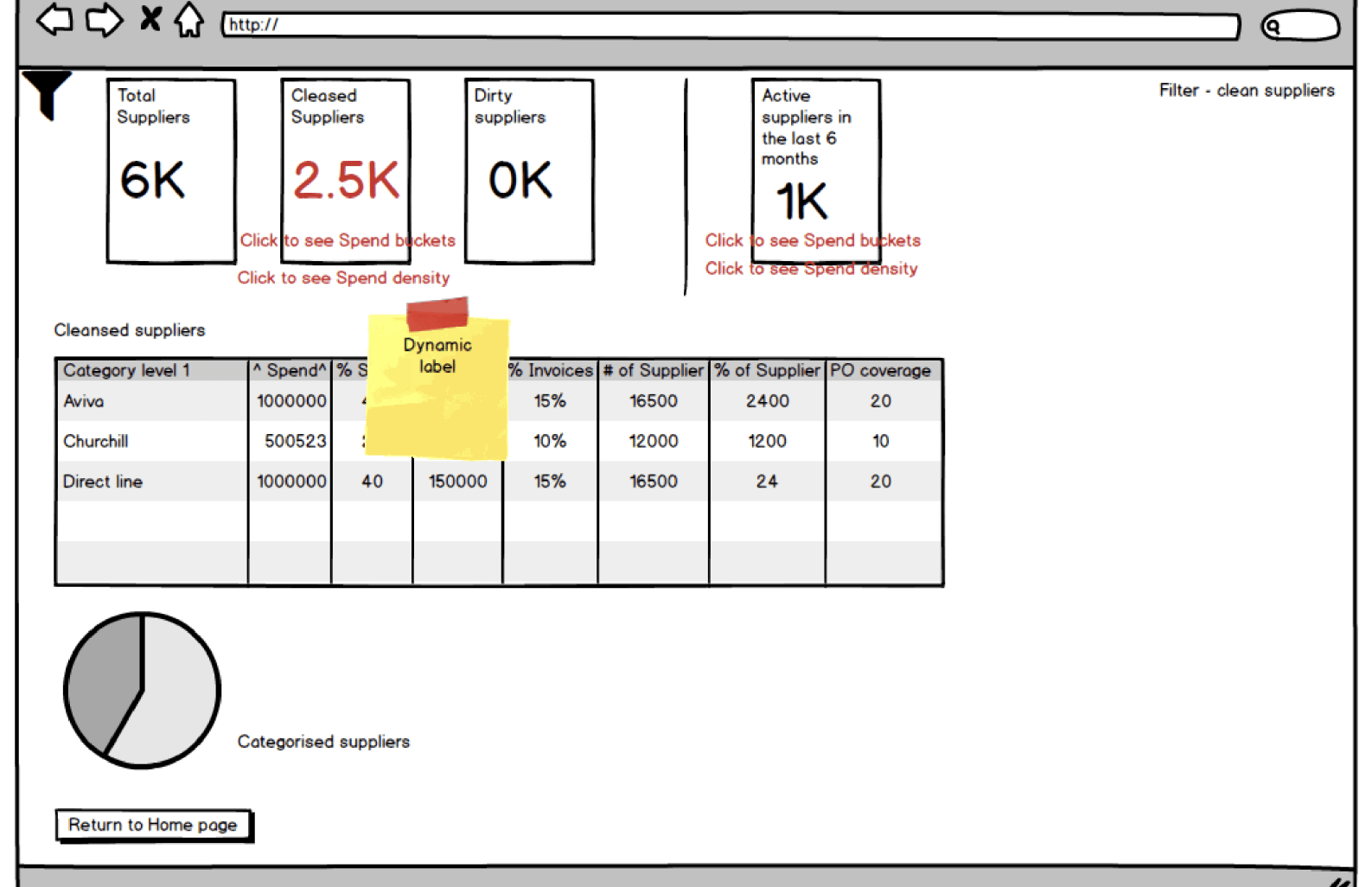
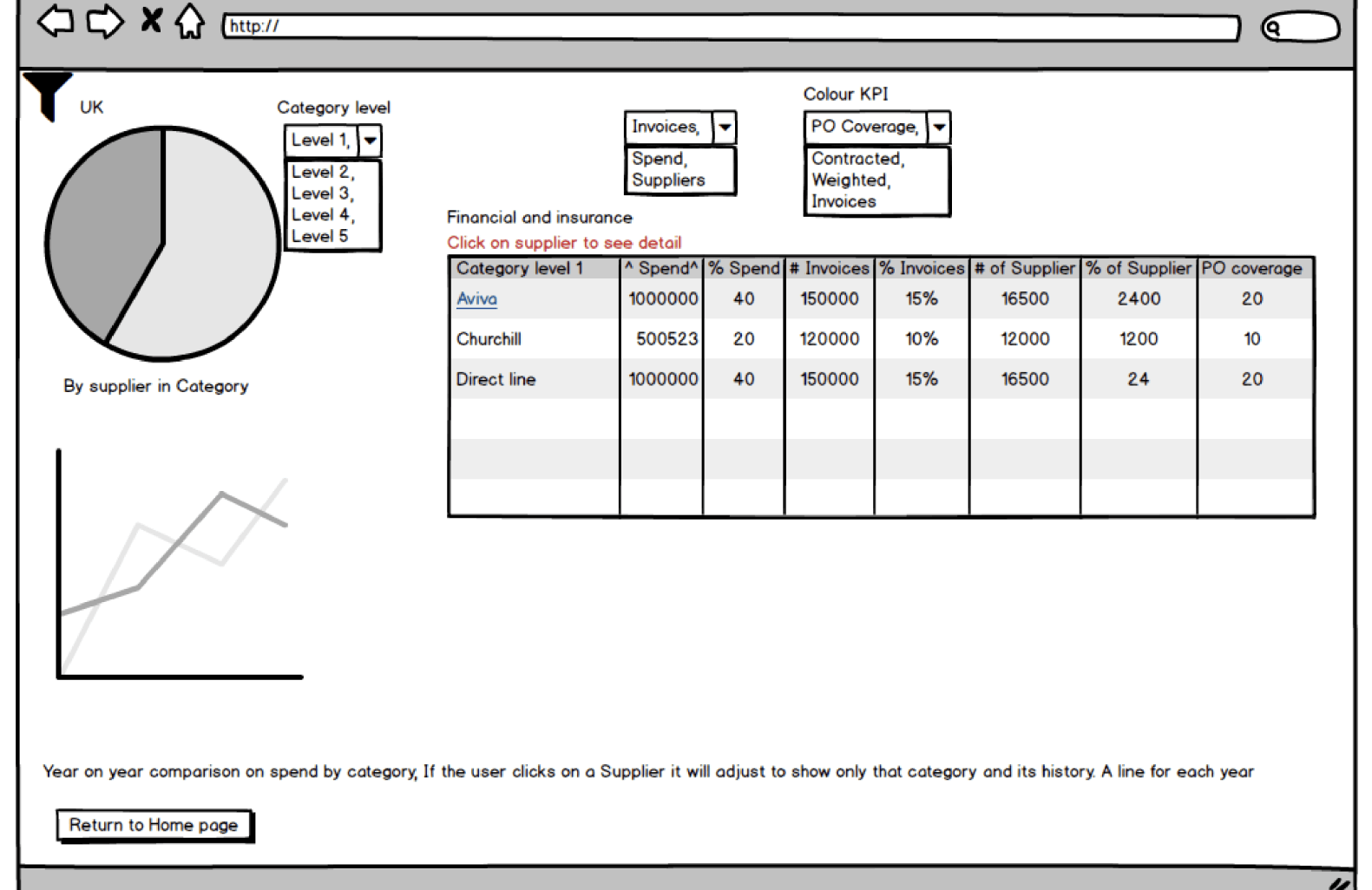
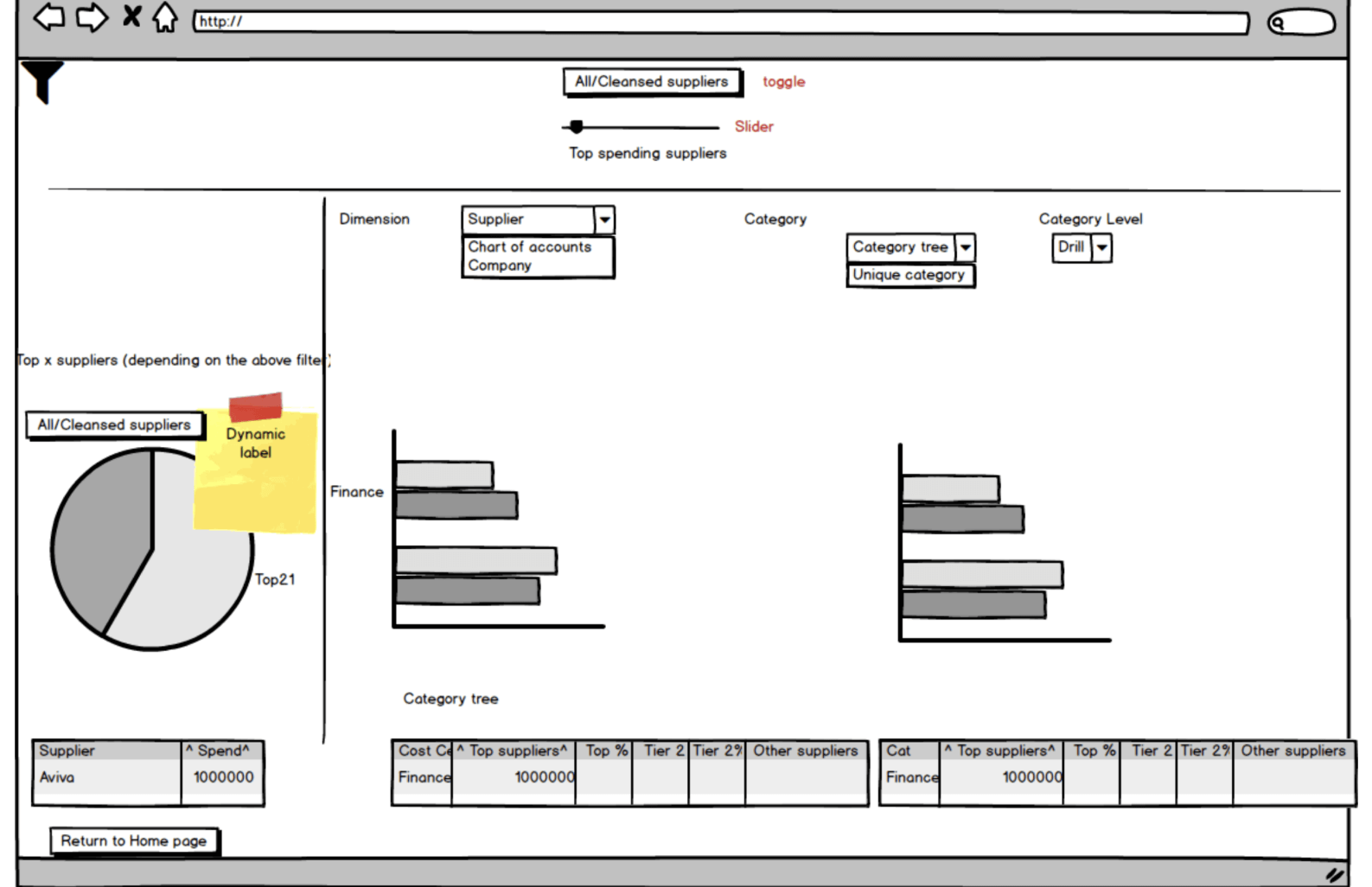
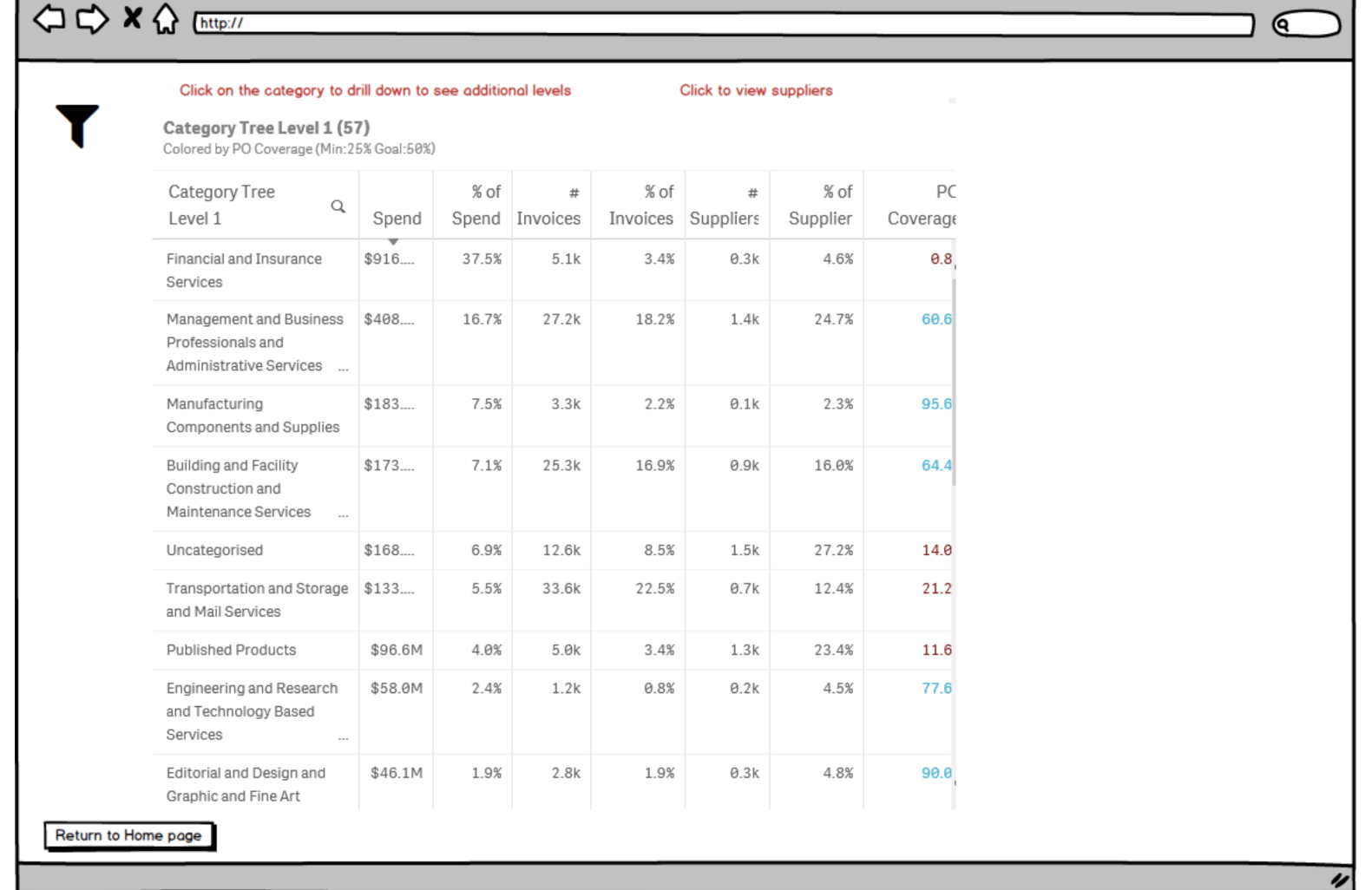
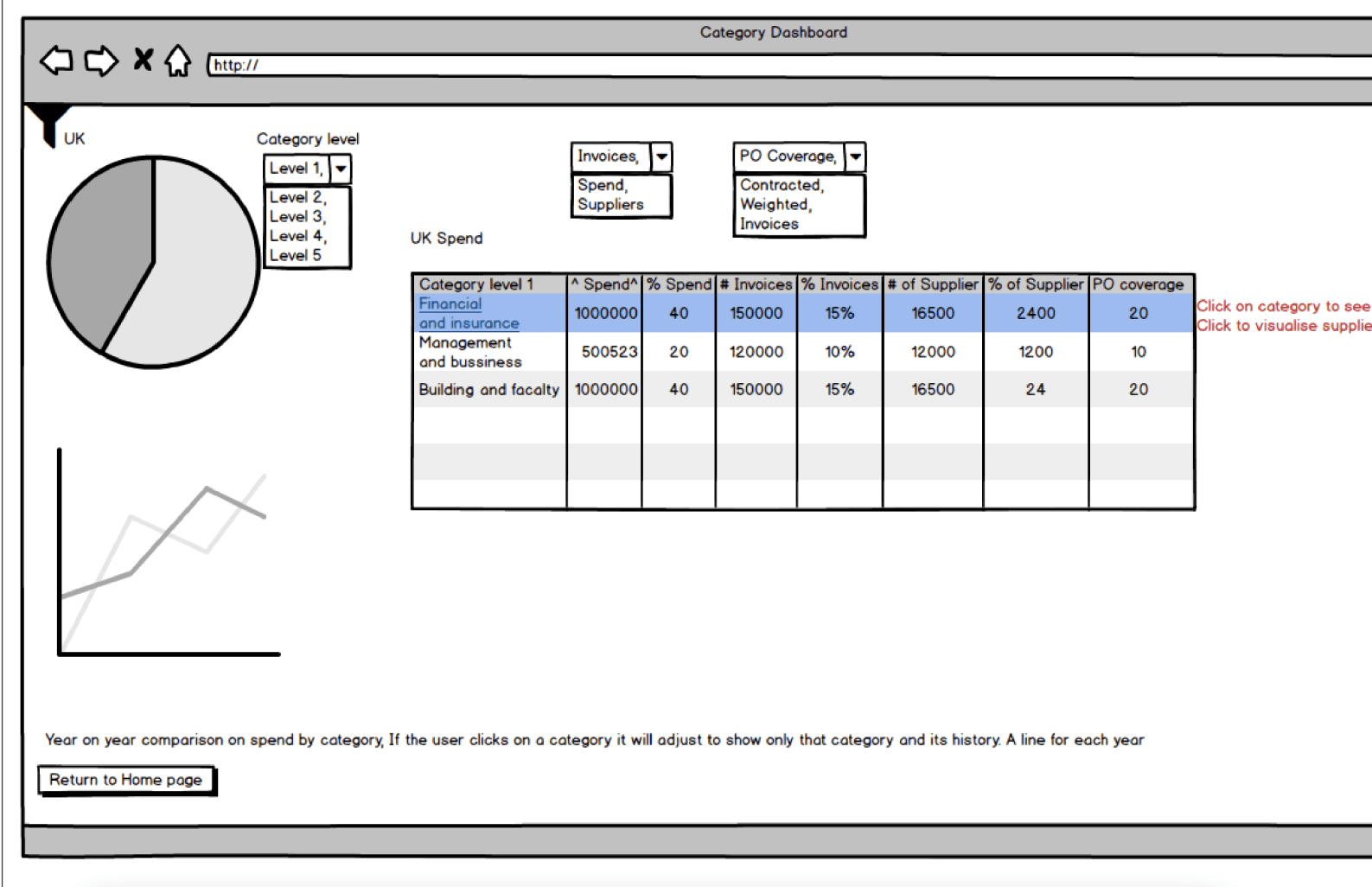
Hi-fi designs
By the end of this project, I managed to redesign most of the RAPid apps, including the Case Manager which needed a redesign, as well as a rebrand. In terms of the implementation, the developers started implemented one app at a time. What you see below is just a sneak-peak into the apps redesign, but if I were to include everything, I’d fill all the portfolio pages with RAPid designs so please reach out if you want to see more of these. Unfortunately not everything made it to development due to resource constraints and reprioritisations 😪.